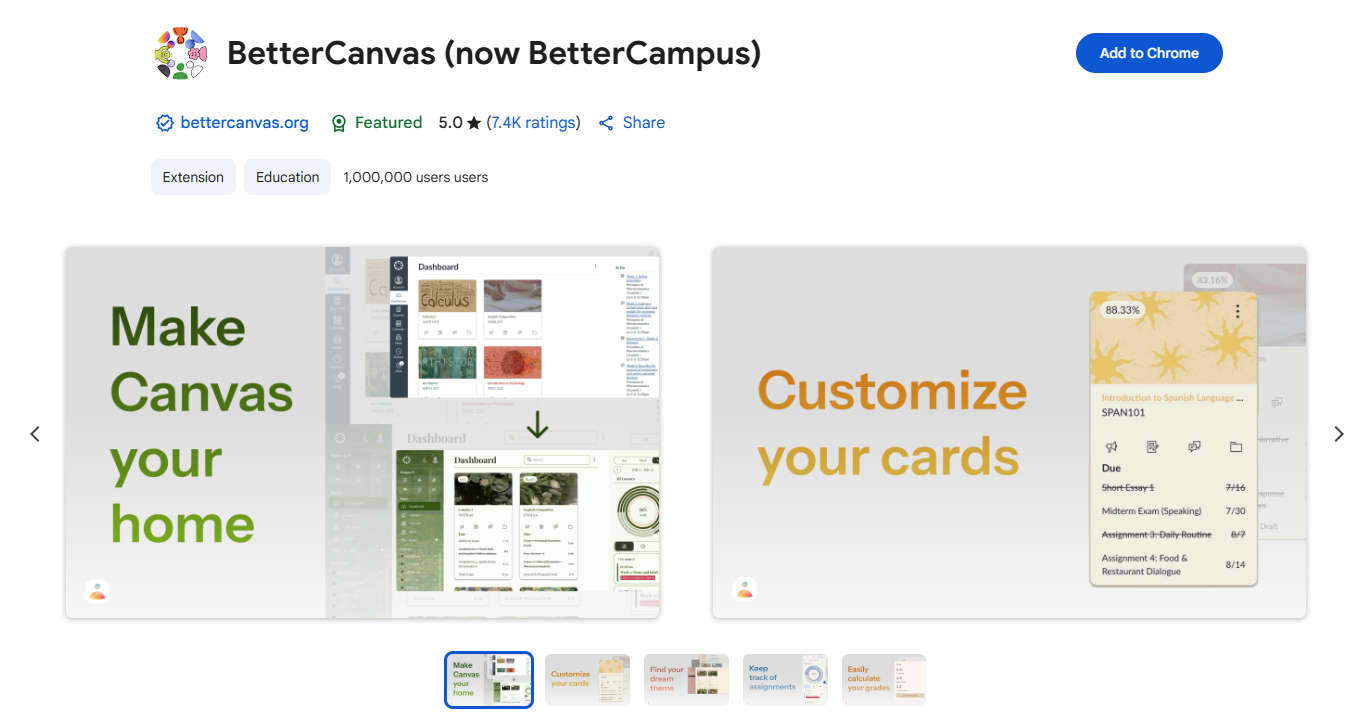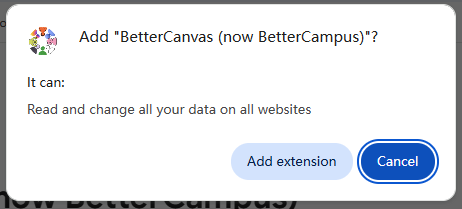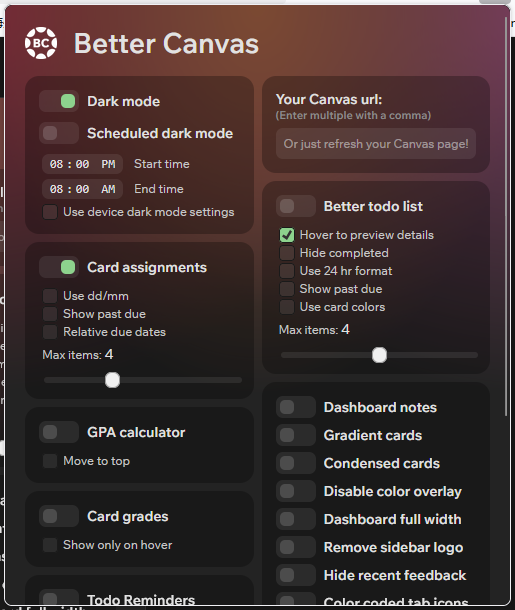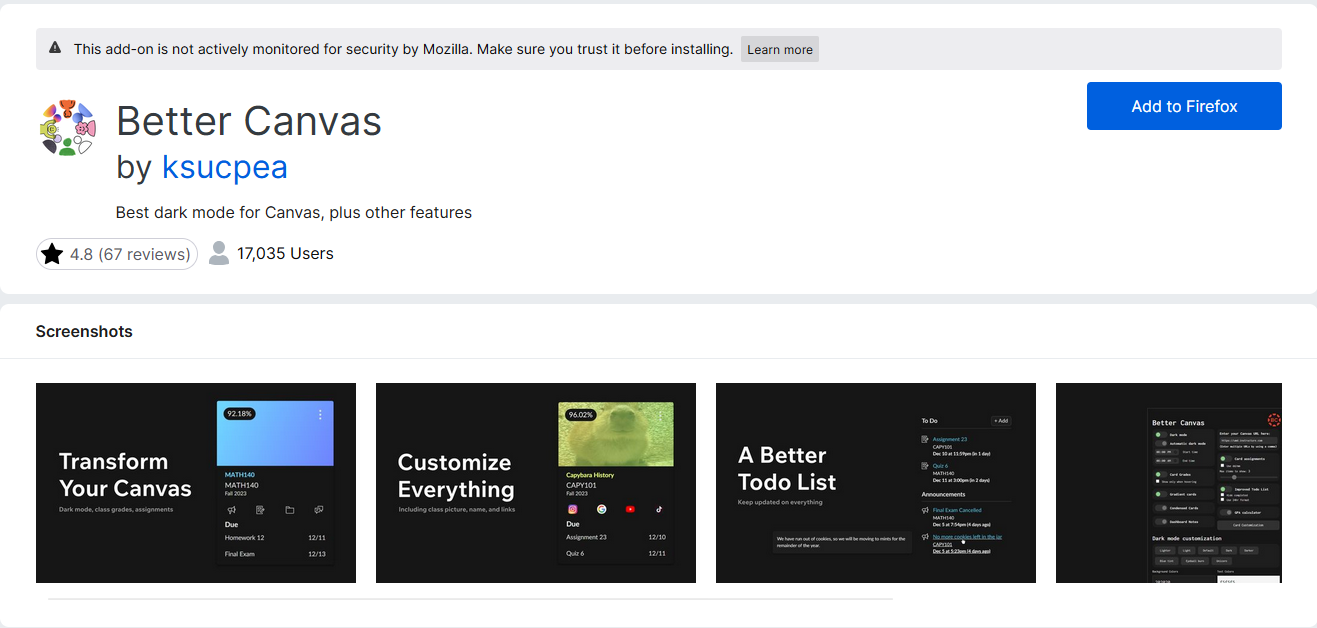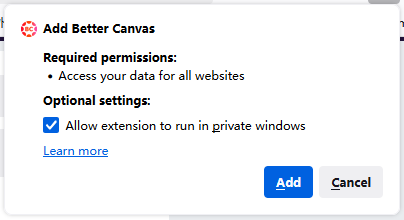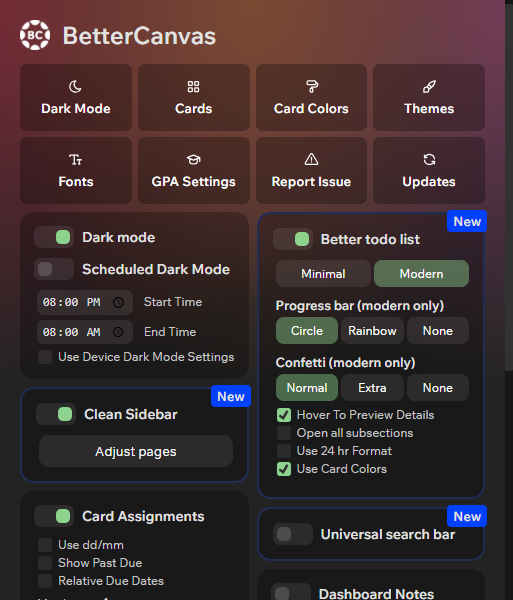Choose Your Browser for Better Canvas
Better Canvas extension is available for Chrome and Firefox. Choose your preferred browser to get started.
Google Chrome
Most popular choice with full feature support
Requires Chrome 88 or later
Mozilla Firefox
Privacy-focused browser with full compatibility
Requires Firefox 91 or later
Safe & Verified Download
Better Canvas extension is verified by browser stores and scanned for malware. No personal data is collected or transmitted. Open source and community trusted.